Instagram, often called the 'Ig,' is more than just a place to share photos or chat with friends. It is also a platform that helps users to build their brand or grow their business.
With over 2 billion active users worldwide, Instagram has become one of the top five social media platforms. Instagram is a social media app that allows users to share photos, videos, reels, stories, and more with their followers.

One of the best things about Instagram is that it provides users with three different accounts. The three types of accounts are personal, creator, or business accounts. Each type of account comes with its own specific needs.
But you are starting your business and want to promote it on Instagram, and you only have a personal account.
Can you switch it to a professional account? In this article, we will learn how to convert your Instagram personal profile to a professional account.
Why do you need to switch to a professional Instagram account?
An Instagram Professional account is designed for businesses and creators who want to track their engagement on Instagram. There are two types of accounts in this account: one is the business account, and the other is the creator account. You can choose which account you want, but we are focusing on the business account for this article.
Business Account
This type of account is available for companies, stores, or anyone who wants to promote their work or sell products. In these accounts, you can see the details of the businesses, such as email, phone number, or addresses, so that people can contact them. This account also helps users to run ads to reach more people.
Creator Account
As per the name, this account is designed for content creators, influencers, and public figures. These accounts cater to the needs of those individuals who want to grow their online presence and connect with a larger audience.
Some of the benefits of creator accounts are that users receive audience insights, a streamlined inbox, and an optional contact information button.
Steps to Convert your Instagram profile into a professional account
Now that you know that there are two types of professional Instagram accounts. Here is a brief overview of the steps to create business and creator accounts:
This process can be followed for both business and creator accounts, but make sure to choose the one that best fits your goals.
1. Create An Instagram Account
To create your business account, you must download the Instagram app and create a business account, or you can use your existing account.

2. Switch To The Professional Account
As a new user, you have a personal account by default. You can switch between personal, business, and creator accounts anytime. Go to the Instagram settings by tapping on the three lines at the top right corner of your Instagram profile.
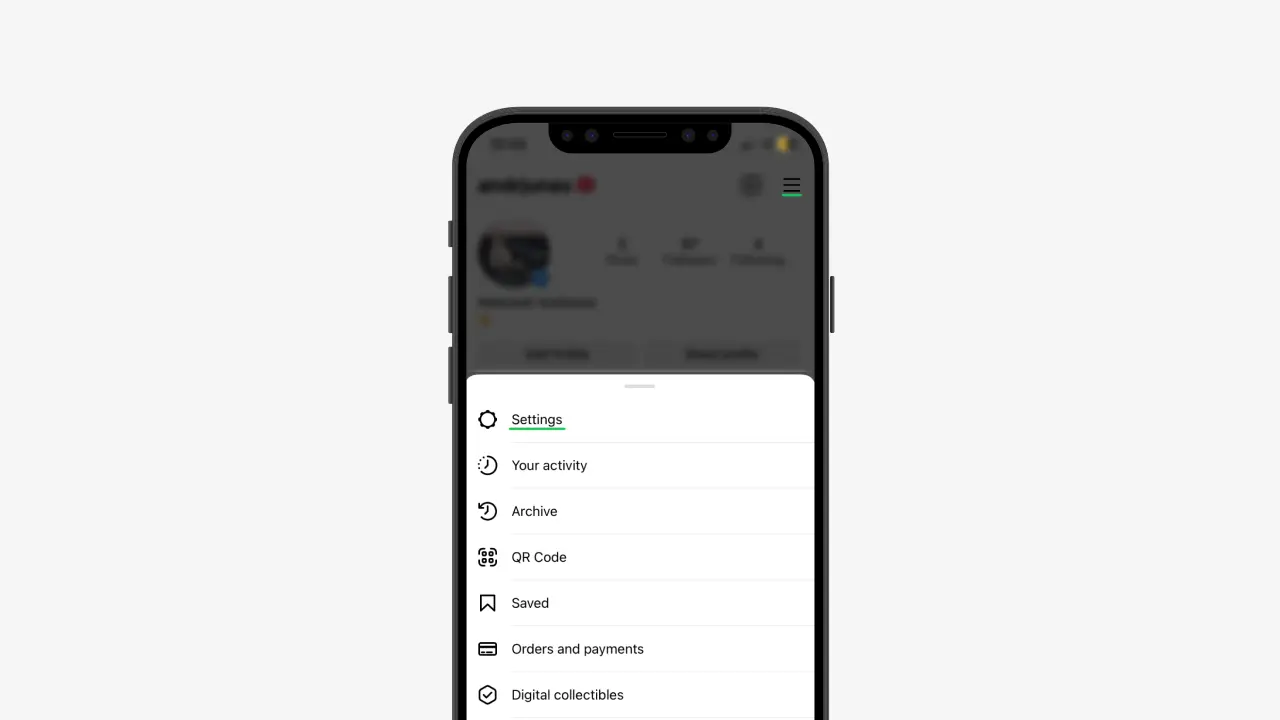
3. Click On Account & Switch
Once you open the app and click Settings, scroll down and click on Account. Then click on Professional Account. After this, you will be asked to select between a creator and a business account.
A creator account is for public figures, content creators, artists, influencers, or collaborators working on their brands, while the business accounts are for retailers, local businesses, brands, organizations, and service providers.
If you have created a professional account on Instagram and want your account to grow fast, increase followers, get good likes and comments on every post, then you must have an effective growth strategy.
Using the Best Instagram SMM Panel for this can be a smart decision. This panel provides you fast and genuine engagement, due to which your posts reach more people and your account starts going viral quickly. So you must use its service once.
Moreover, you should remember that all business accounts are public and cannot be private. Also, switching back to a personal account will erase data from the account. It will also turn off in-app insights and permanently delete your content and ad insights.
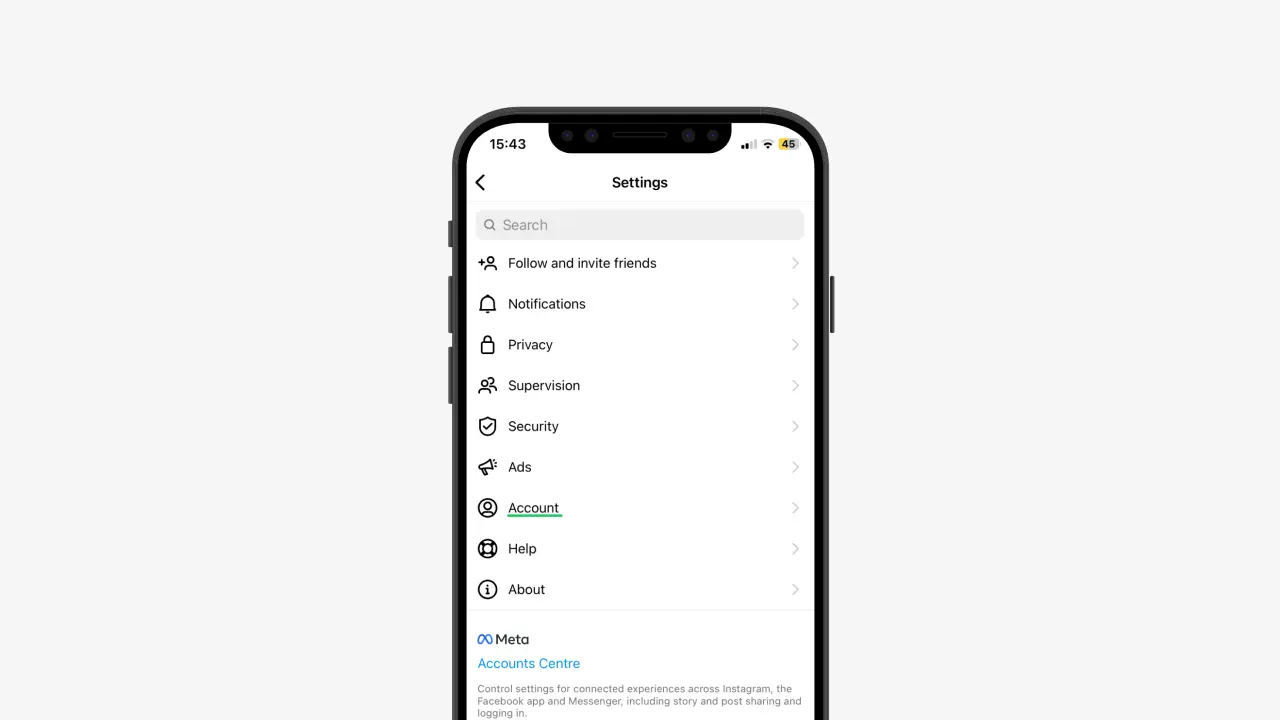
4. Choose A Category
Next, choose a field or profession that best describes your business. If you don't know how to define it, select the option closest to it.
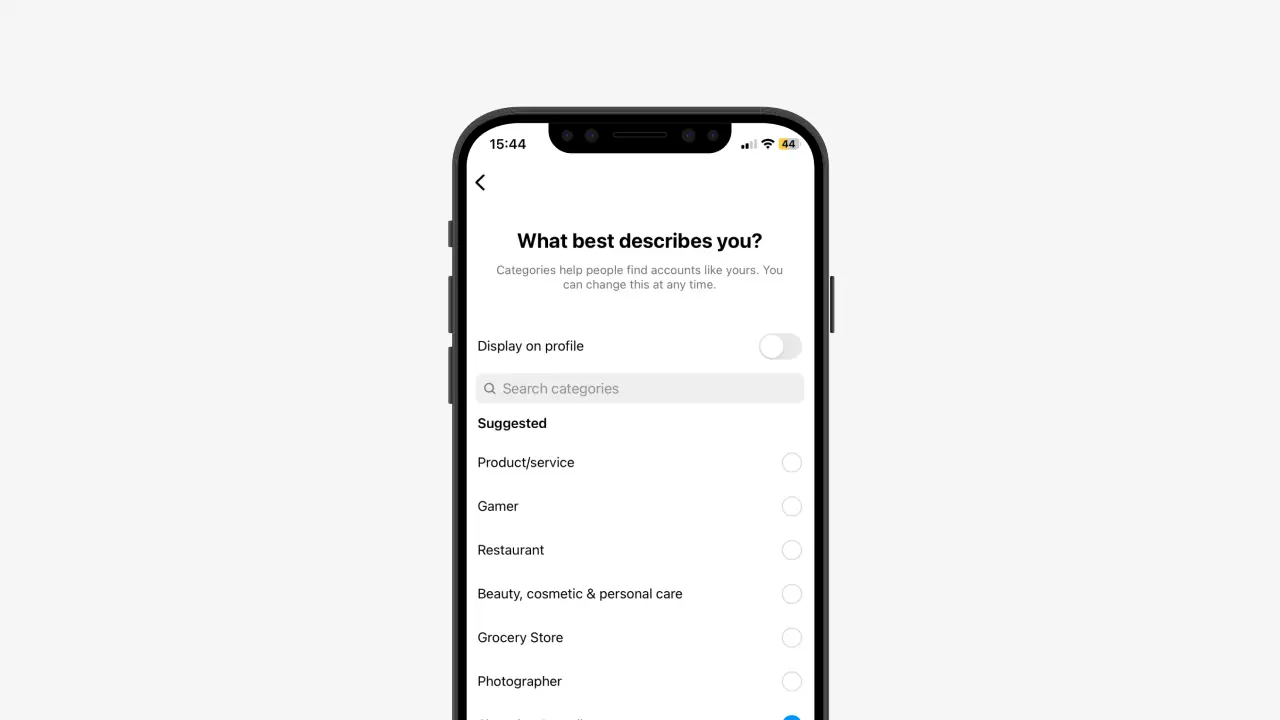
5. Add Contact Details
In this section, you will need to add contact details so that if the shoppers ever have questions about your services or have a problem, they can contact you.
You can add a website address, business email address, phone number, and working hours. Moreover, you can also link Instagram with WhatsApp Business to communicate faster with your customers.
6. Connect With A Facebook Page
You can also link your Instagram business account with your Facebook page to increase your brand's exposure, and you can connect with potential customers from other social media platforms.
These platforms also offer post-scheduling and content sharing with customers. However, remember that your Instagram business account can only connect to one Facebook Page.
7. Finish Setup
This completes your setup for the Instagram business profile. Instagram's professional dashboard provides a complete overview of your account and post performance.
This is how you can create your business account on Instagram. Initially, when you create an account, you will have a personal account, and then you can follow these steps to switch to a business account.
If you want to get a blue tick organically on Instagram, then there are some important criteria you need to keep in mind. Such as – you should have a lot of followers, your posts should be viewed and shared, and your profile should be authentic and popular.
If you want to achieve all these things naturally, then you can take the help of Instagram Blue Tick SMM Panel. This panel will help you increase your followers, views and engagement so that you can easily fulfill Instagram's verification requirements.
When your account is blue ticked, your profile looks real and authentic. People start to trust you when you have a blue checkmark, and your credibility and visibility increase as well. This also improves your social media presence and brand value.
Why can’t I switch back to my personal account on Instagram?
One of the main reasons you cannot shift back to your account after opting for a professional one is that you might have enabled certain features specific to professional accounts.
For example, suppose you have linked your Instagram account and Facebook page or are using tools like Insights or promoted posts. In that case, you should disconnect these features first.
To fix this, you should check your account settings and turn off any professional features, like ads or partnerships, that are no longer active.
Afterwards, go to your account type settings and select the option to switch back to a personal account. But remember that once you switch, you will lose access to professional tools and insights; however, your content will remain unaffected.
Conclusion
As a social media platform, Instagram offers its users three types of accounts: personal, creator, and business. With the help of these, users can fulfill their goals, and it is pretty easy to switch from an individual to a professional account; users just have to follow the tips given in this article.
So, hurry up and change your personal account to a professional one and enjoy its benefits, such as growing your online presence and even selling your products and services.
FAQs
What happens if I switch my Instagram account to a professional account?
Once you have switched to a professional account on Instagram, you will have access to promoted posts and Instagram ads. This helps increase your reach and engagement. Moreover, Instagram ads use the same tools as Facebook, so you can set up, run, and track campaigns like you do with Facebook ads.
Which Instagram account is better, personal or professional?
It all depends on the user's goals. Unlike personal profiles, an Instagram business profile offers tools and features that are customized specifically for businesses. It includes insights, analytics, and metrics related to your target audience, post reach, impressions, and engagement.
Is the Instagram business account free?
Yes, the Instagram business account is free to create and use. Users only have to pay to run Instagram ads. They use Commerce Manager to allow customers to check out and complete their purchases within the platform.
Can I monetize my personal Instagram account without switching to a professional account?
No, you cannot monetize your account without switching to a professional account. Instagram only allows monetization for users who have professional accounts. Features like ads and budgets that are not available in the personal accounts.
How do I remove my category on Instagram?
Here are some steps to remove a category on Instagram:
Visit your Instagram app and tap on the profile option.
Tap on the 'Edit Profile' option. It is located below your bio and username.
Go down, and when you see the 'Profile Display,' click on it.
Inside this section, look for 'Display Category Label' and toggle the switch to the off position.
Click on Done once you have chosen; this helps save the changes.